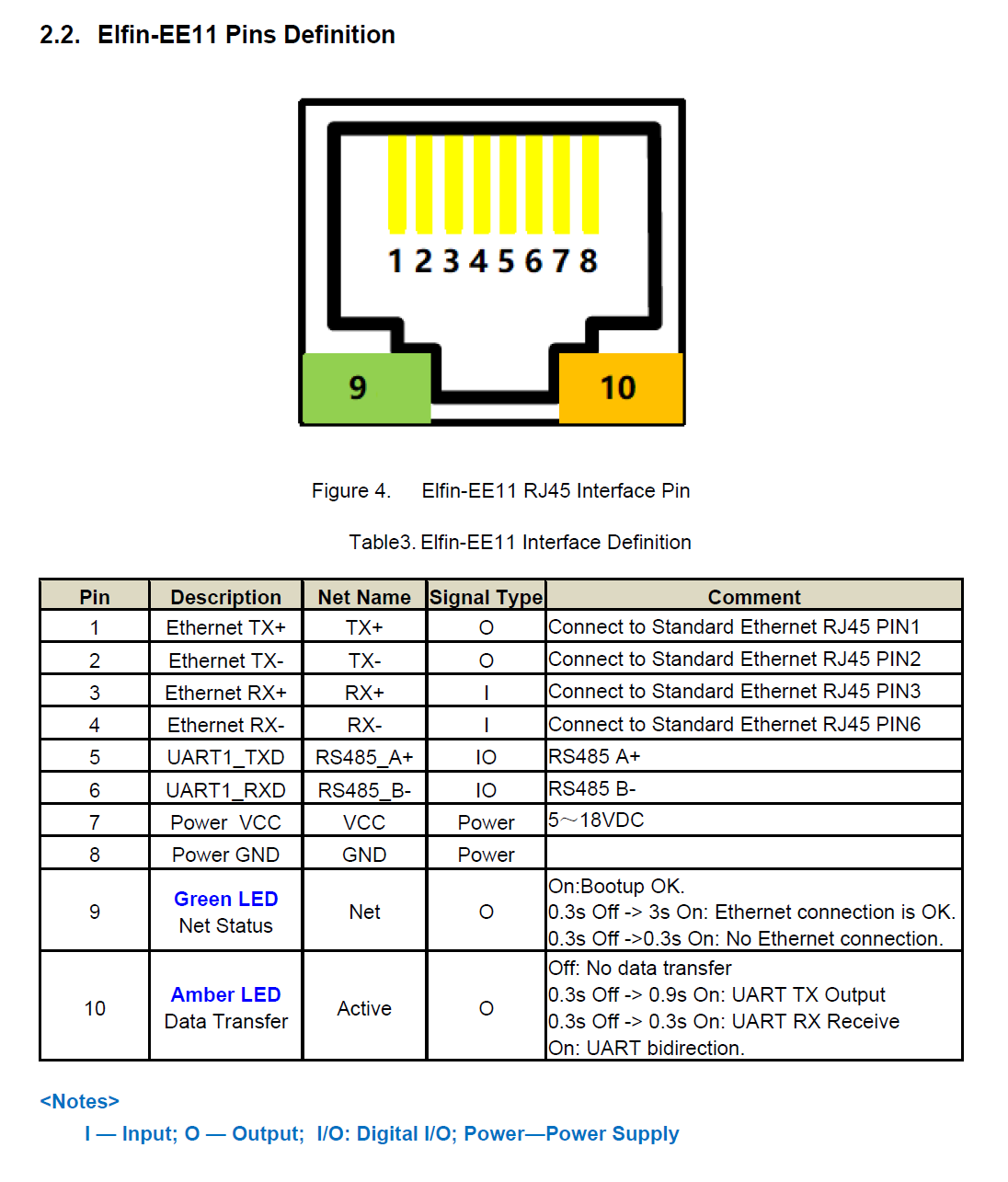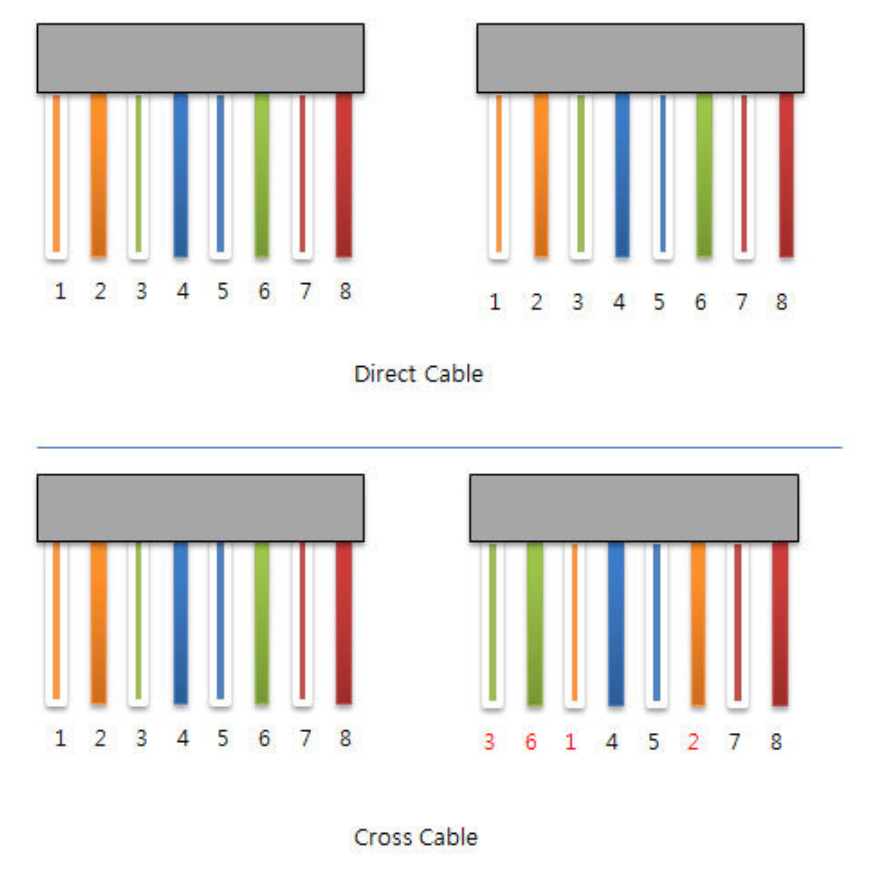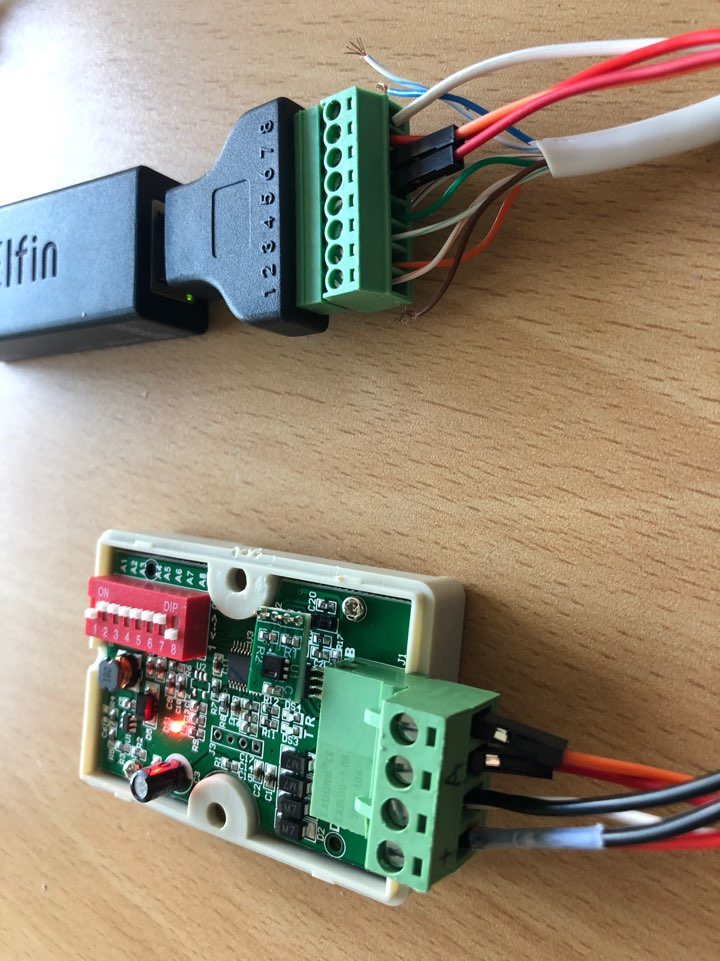-
AP로 무선 연결

-
Web 로그인 http://10.10.100.254/
- 계정 : admin // admin
- System Setting > WiFi Settings
: WiFi STA 모드로 셋팅 후 적용
- WAN DHCP 수동설정은 편의상 재접속 후 셋팅 (바로 진행가능)
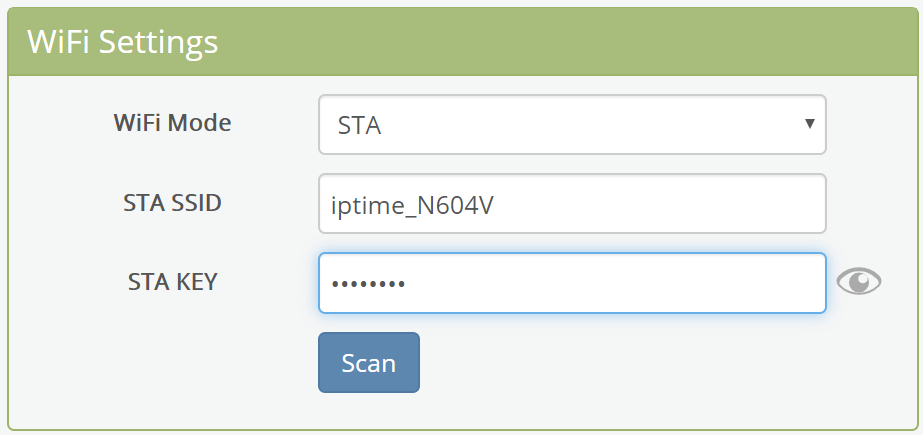
- Serial Port Settings
- Basic : Baud Rate - 9600
- Protocol : Modbus
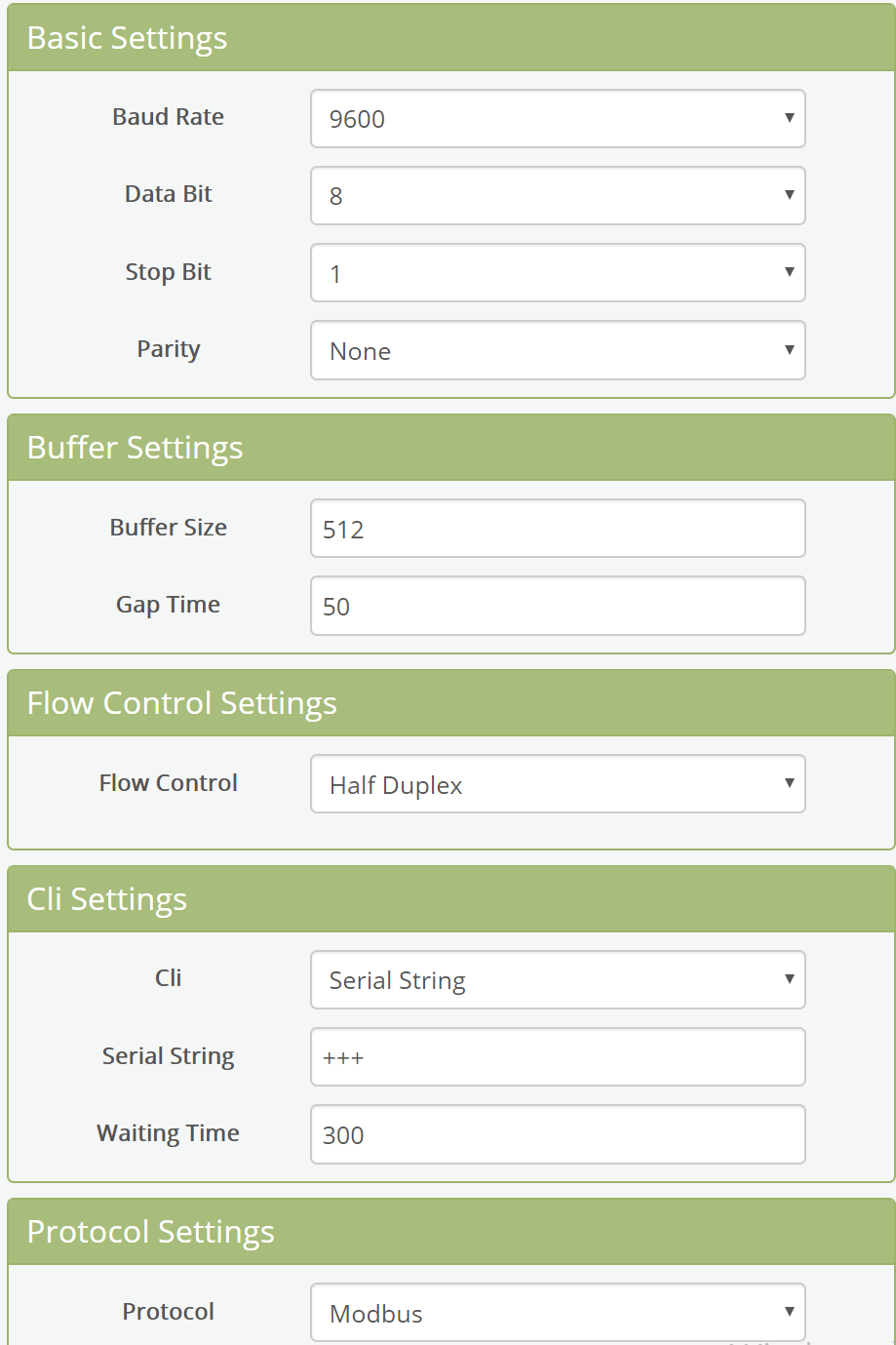
-
Others > Restart
: 인터넷 / 설정값 적용
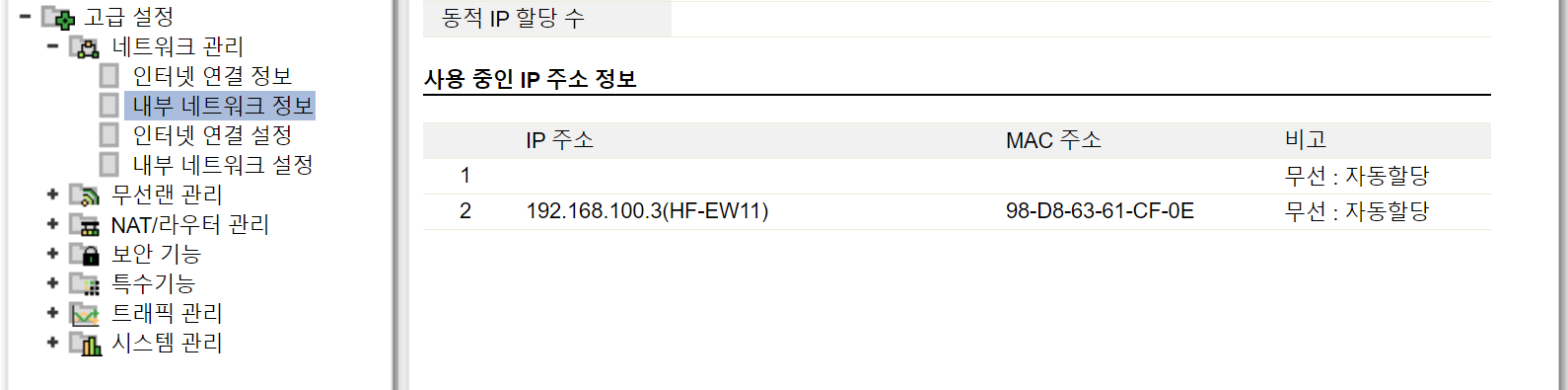
-
iptime 관리자 로그인 후, 내부 IP 확인
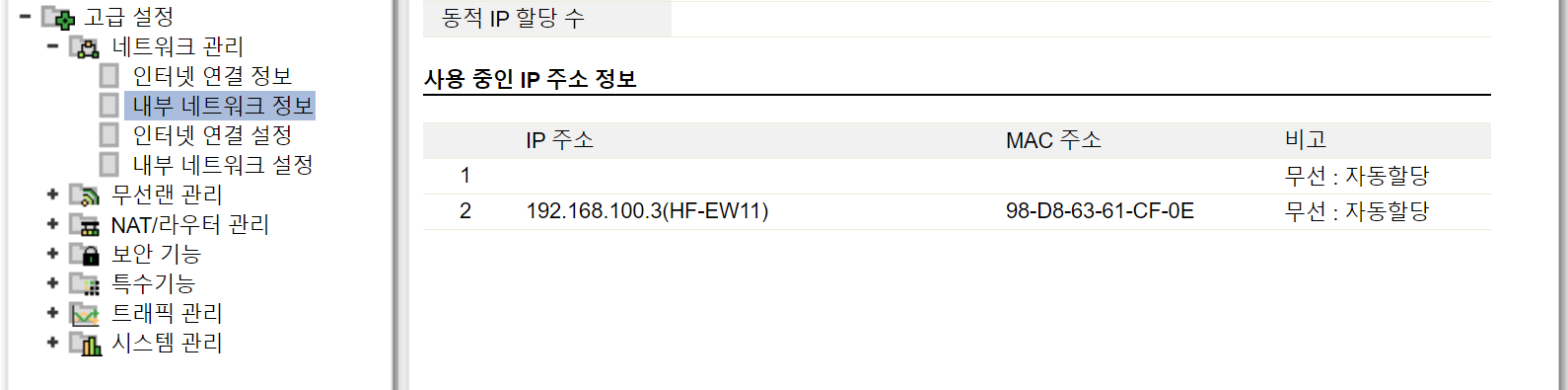
-
EW11 주소 확인 후 접속 (192.168.100.3) / WAN Setting
: 본인이 원하는 IP 주소로 EW11 주소 수동 셋팅 (Ex. 192.168.100.101)
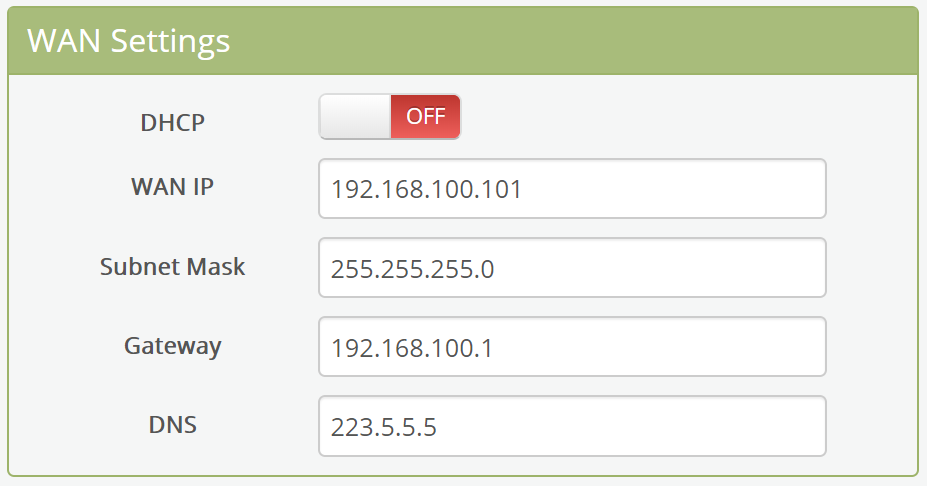
-
Other > Restart > 셋팅 완료!
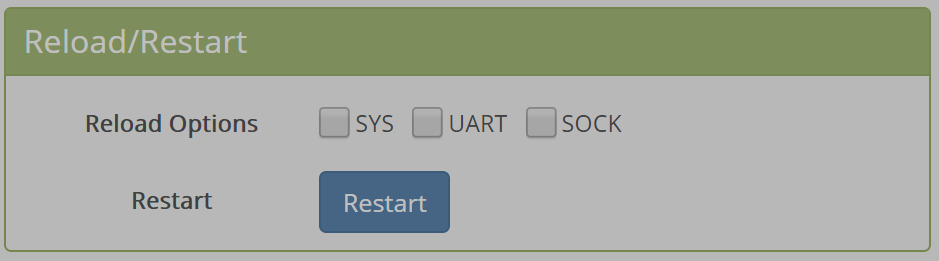
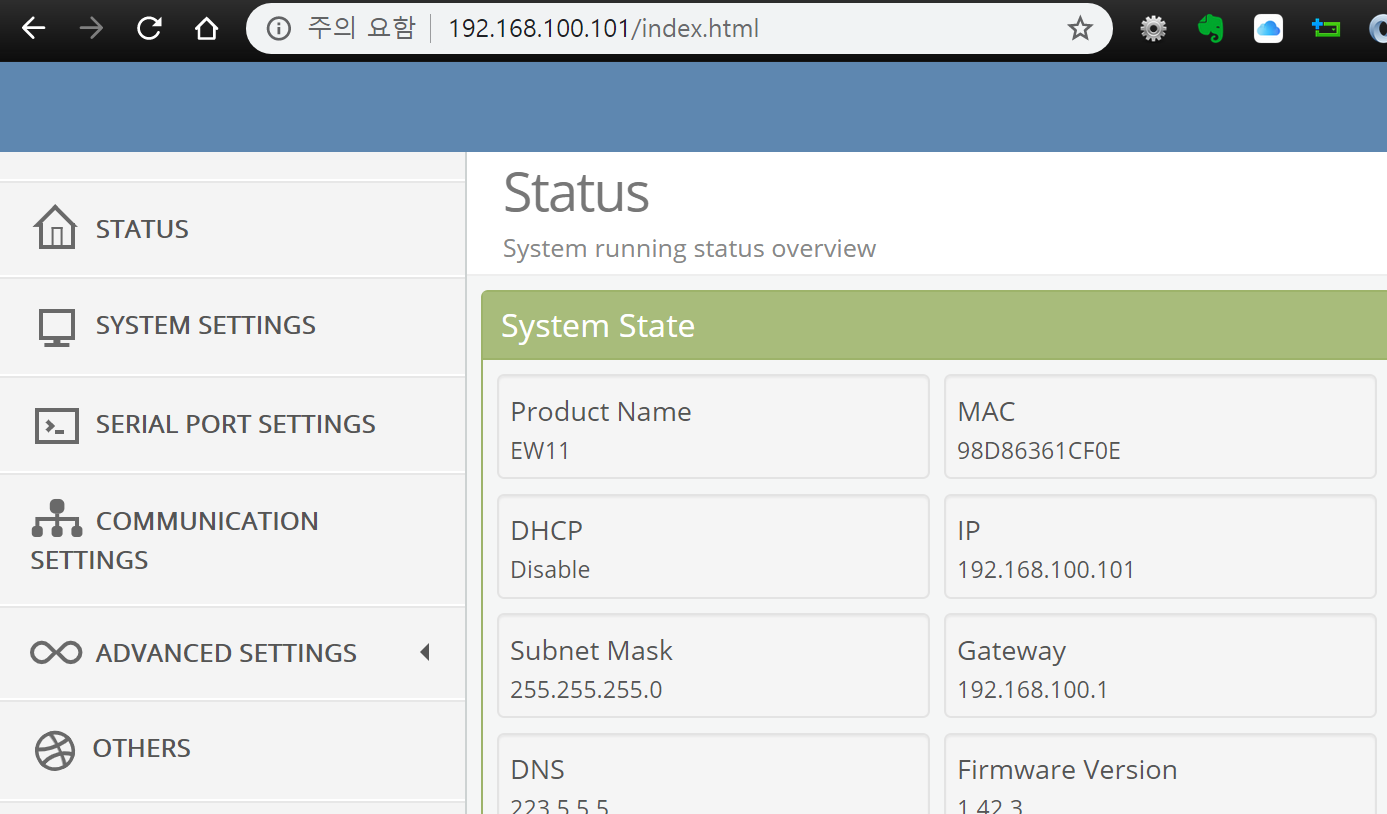
20200506 Elfin - EE11 셋팅 (RS485 to Ethernet)
: 이더넷 연결 외 나머진 EW11과 동일