언제부턴가 윈도우를 실행시킬때마다 아래와 같이
Non ActiveX Web Security Program 메시지 뜸.
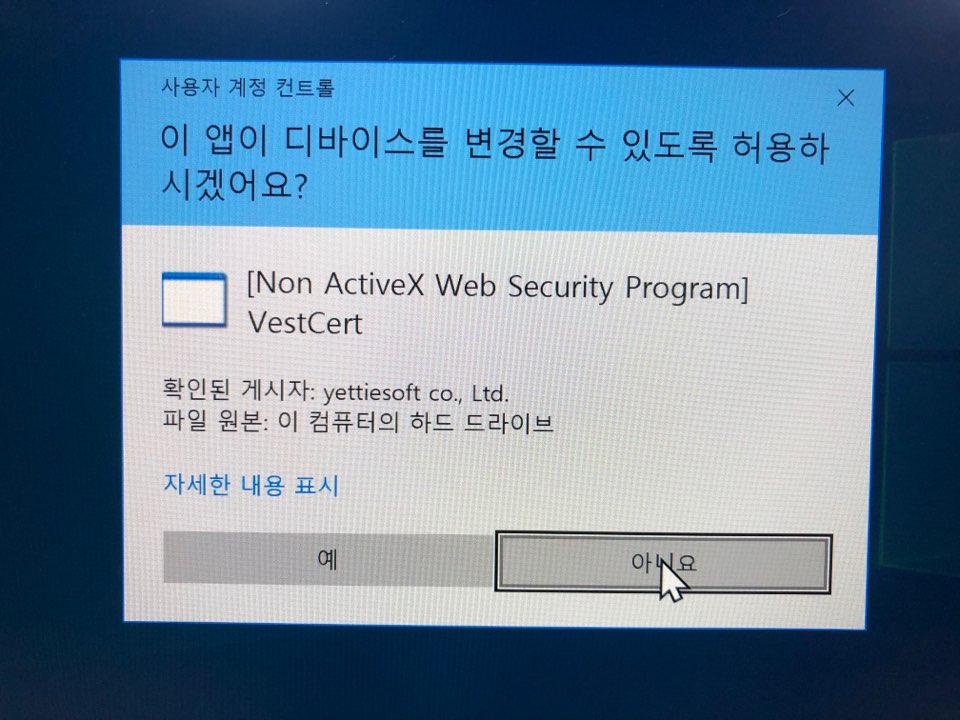
대체 무슨 프로그램을 설치했길래..
몇차례 아니오로 넘기다가, 반복되길래 지워버림~
원인
은행 사이트에서 VestCert 라는 보안 프로그램 설치로 인해 발생된 팝업.
실제로 자주 들어가는 은행사이트가 아니라면, 삭제해도 별다른 문제 없음.
아직도 은행 사이트마다 전부 다른 프로그램을 사용하다니..
해결
- 처음 시작 시,
예를 눌러서 활성화를 시켰다면, 작업관리자를 통해 정지 아니오를 눌렀다면, 시작 > 프로그램 추가/제거 > VestCert 제거
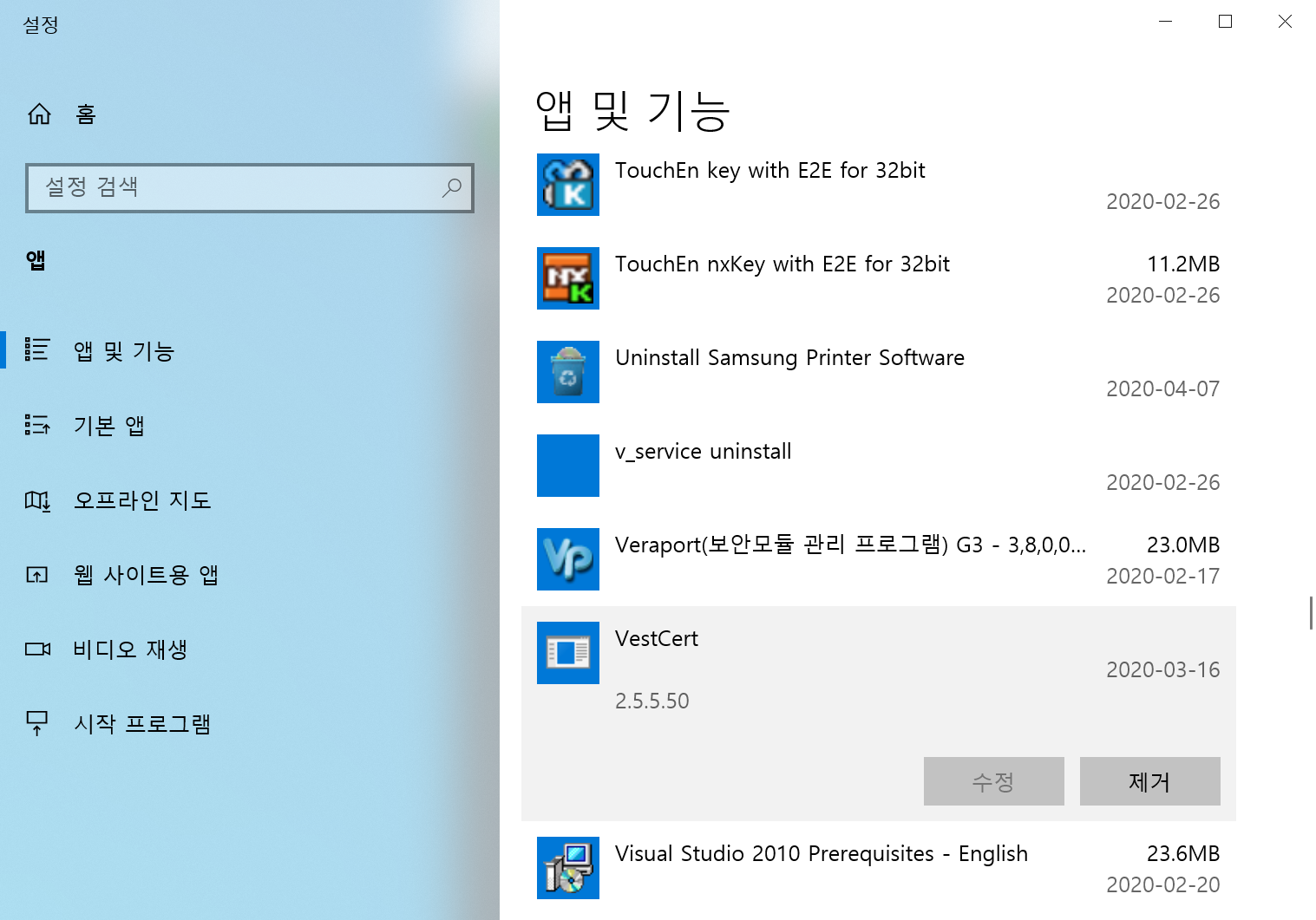
삭제하는데 최대 1분도 걸리지 않으니, 귀찮더라도 한번 진행하는걸 추천.

