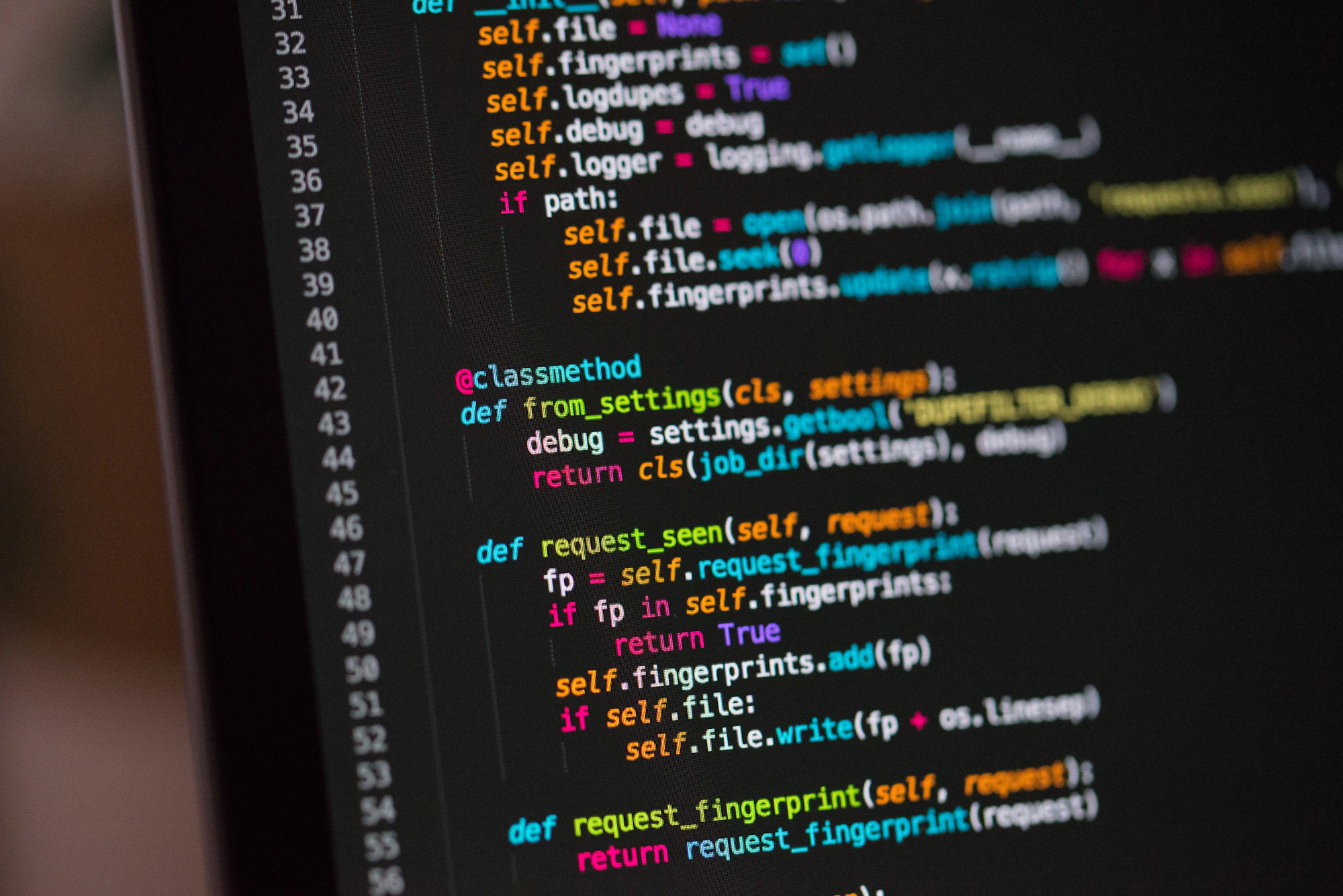Syntax hightlighting with Prism to Ghost
Installing Prism
- Visit http:///prismjs.com/download.html
- Pick languages and plugins that you want to have.
- Scroll down and download js and css.
- After that copy these files into your theme. In case you use default theme, it should be content/themes/casper/assets/js for the JavaScript file and content/themes/casper/assets/css for the style sheet file.
- Modify content/themes/casper/default.hbs by adding following tags after respective comments and once you are done, upload your Ghost installation to your server.
{{! Styles'n'Scripts }}
<link rel="stylesheet" type="text/css" href="{{asset ""css/prism.css"}}"/>
{{!-- jQuery + Fitvids, which makes all video embeds responsive --}}
<script type="text/javascript" src="{{asset "js//prism.js"}}"></script>
Use
'''javascript
'''
Line Numbers ▲ Prism plugins
설치 (다운로드) 옵션
Download ▲ Prism
- Visual Basic + VBA
- bash + Shell, go, powerShell, properties, graddle, groovy, ruby
- c / c# / c++
- sql
- nginx
- Plugin : Line Number, Show Language, Copy to Clipboard
- lua
- jsx, tsx, sass
- regex
- json
- java, python, php
- markdown
- yaml, docker,
- etc - js template