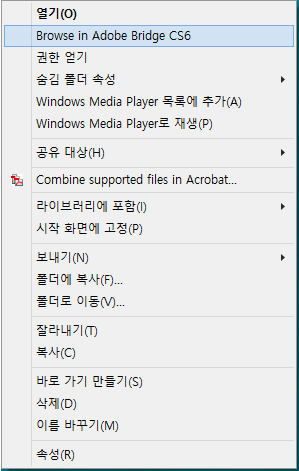AutoHotkey
(윈도우 환경) 업무 효율화에 있어 굉장히 매력적인 툴.
탐색기 팝업메뉴 제거
Adobe Bridge
ways to remove the "Browse in Adobe Bridge" option from the context menu.
- Open the "Run…" box. This can be accessed from the Start Menu or by holding down the Windows key on your keyboard and tapping "R".
- In the Run box, enter "regedit" and press Enter.
- Navigate through the tree structure to: HKEY_CLASSES_ROOT\Directory\shell\Bridge
- Right-click on "Bridge" and select "Delete".